You must know about the software updates of almost all the gadgets you have used so far. Likewise, your Peloton bike also needs software updates to keep its performance smooth and better than before. So if you are a Peloton user, then you know that they offer updates to their bikes and treads periodically.
Updating your software on your Peloton is a great way to keep your machine running smoothly and optimize its performance. So, if you are new to the peloton world and are wondering about how to update peloton software or how to do a software update on peloton then this guide can help you get it done easily.
So, without any further ado, let’s get into it.
How To Do A Software Update On Peloton?
Peloton always strives to improve its products and features to keep its users engaged with new things. The peloton makes these new features or changes available to its users through software updates by pushing these updates to the devices.
So, here’s how to do a software update on peloton?
It’s really simple. All you need to do is verify the setting section of your peloton touchscreen. So, let’s see how to do this.
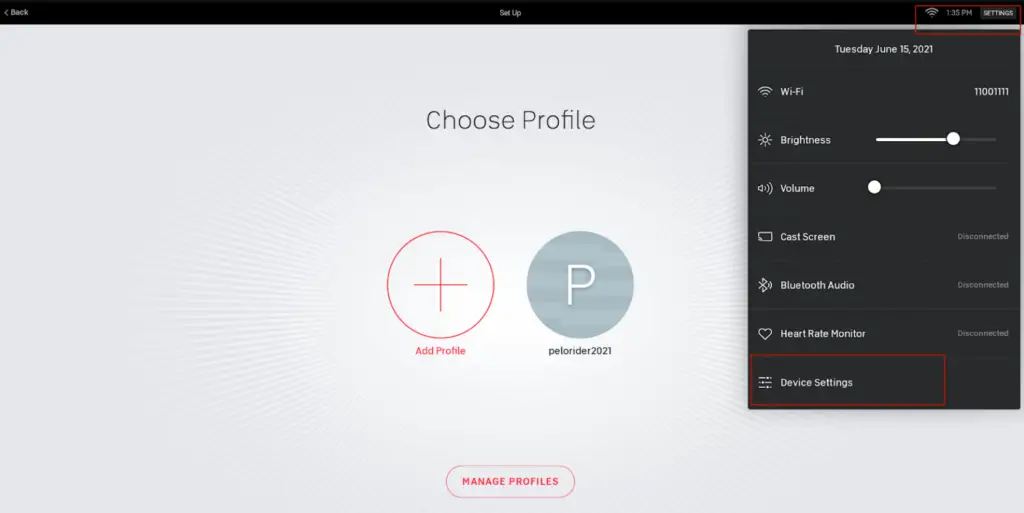
Source: onepeloton.com
- Step 1: Log in to your peloton and select the “Settings” option from the top right corner of your touch screen.
- Step 2: From the dropdown menu, tap on the “Device Settings.”
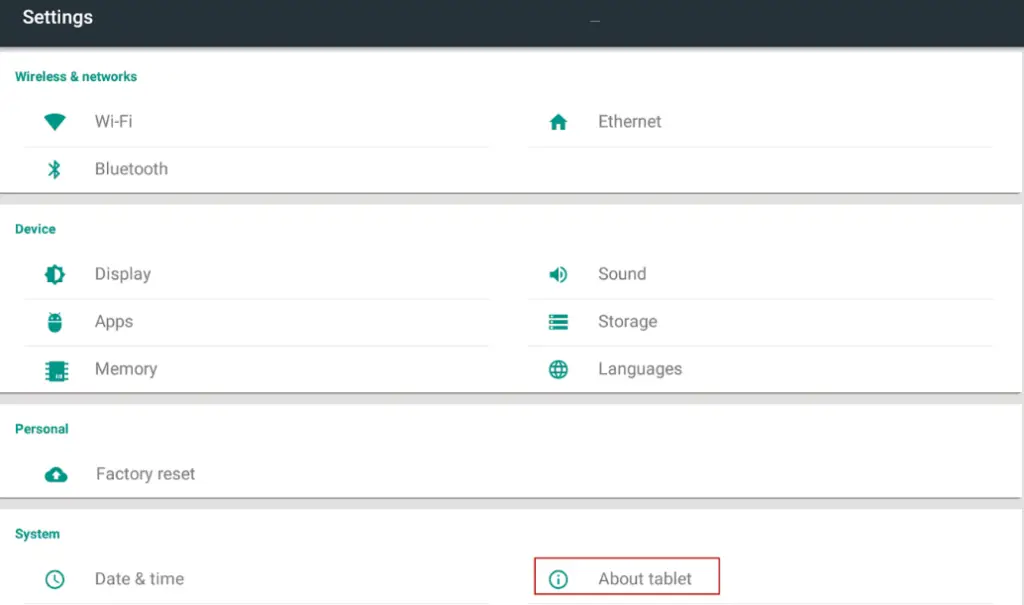
- Step 3: Now, from the newly appeared page, select “About Tablet” from the System box, if you are a Bike or tread+ user.
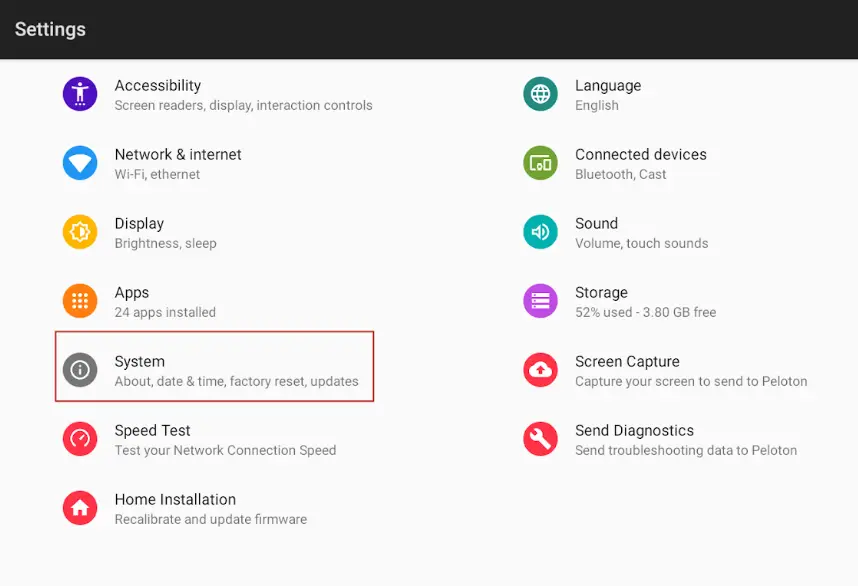
Or, if you are a Bike+ or tread user then select the “System” option.
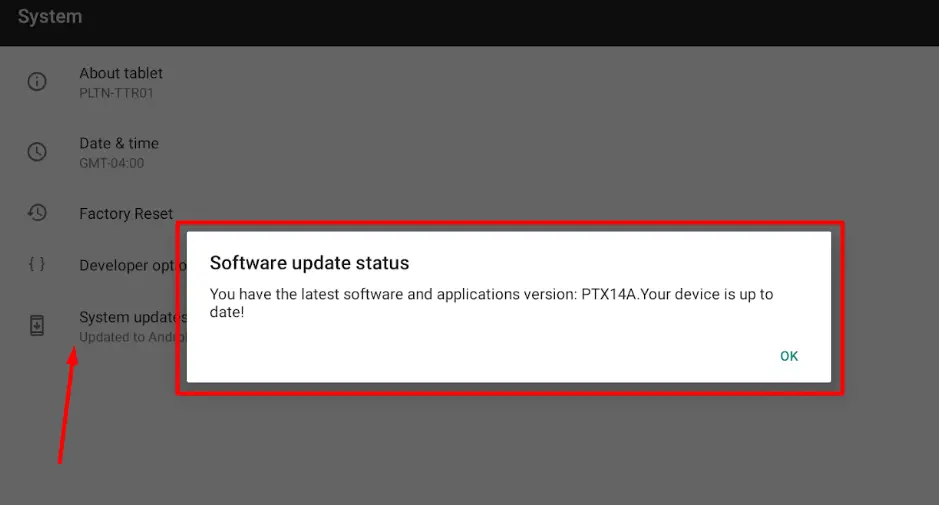
- Step 4: Finally, select the “System Updates” and you will get to see the above pop-up window. If your peloton is updated you’ll see the above notification.
- Step 5: If your software is not updated, you will then be able to start your software update process by clicking on the pop-up window that appears on your screen.
If you have any problems updating your peloton software, be sure to reach out to the Peloton support center.
How To Update Peloton App?
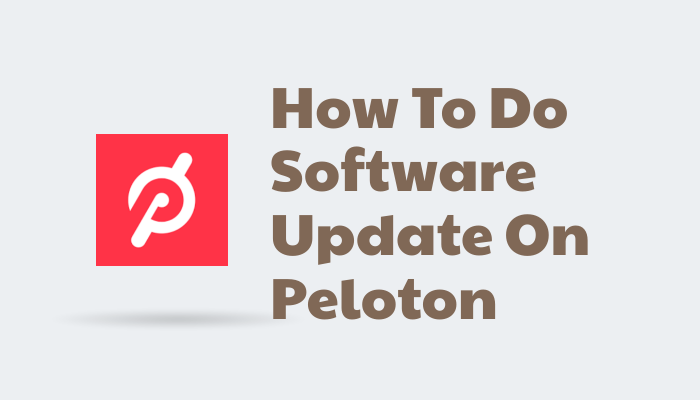
To achieve a great user experience, the peloton app constantly gets updated. So, how do you know, has the Peloton bike been updated, or the app needs an update?
Well, simply go to your peloton app and tap the “More” Button. Here you can see the version your app is running currently. So, f the app is not updated yet, do the following-
- Go to your iPhone’s App Store and go to your account profile.
- Then, keep scrolling down until you find the “Available Updates” option.
- Once you get this button, click on it and search for the peloton app.
- Next, select the “Update” button. If you want you can also select the “Update All” option from the top to make all your apps updated.
Related Resources:
- The 9 Best Peloton Heart Rate Monitor of 2022
- How To See Total Miles On Peloton App?
- How To Ship A Peloton Bike Overseas With Tracking Process
- Do You Need A Peloton Bike To Use The App? Explained
Frequently Asked Questions (FAQ’s)
How Do I Force Peloton To Update?
Select the Settings option from the top right corner of your peloton home screen. From here tap on the Device Setting > About Tablet/System. And then make the update.
Do You Have To Update Peloton Bike?
It’s good to keep the peloton bike updated to get access to all the latest things and keep the bike bug free. The peloton will display a special popup promoting the feature if there are any major new features released.
How Long Do Peloton Updates Take?
In general, it will take anywhere between 2 and 5 min, and depending on your internet speed it may take a longer time also.
Conclusion
Peloton updates its software periodically in order to fix bugs, make the bike even more user-friendly, and add new features, and performance enhancements. If you’re like most Peloton riders, you probably want to make sure your machine is always up-to-date with the latest software and features.
In that case, we hope this guide will help you to update your peloton software correctly. So this is all for how to do a software update on peloton.