If you’re using Fitbit and peloton apps, then you might be really happy to hear that you can connect both these devices. Being able to analyze your peloton activity by using the Fitbit can be a great way to keep track of progress.
Whether you’re a beginner or a seasoned cyclist, connecting your peloton app and Fitbit will help you stay on top of your fitness progress and achieve your goals faster.
But do you know how to sync Fitbit to peloton or how to pair Fitbit to peloton?
Many people find it difficult to connect their peloton app with Fitbit. Well, in that case, this blog article will walk you through how to connect Fitbit to peloton app.
Does Fitbit Work With Peloton App?
Can you connect Fitbit to peloton app?
Well, of course, you can connect both your Peloton and Fitbit accounts. After connecting both of these accounts you’ll automatically receive detailed metrics for each Peloton ride you complete on your Fitbit dashboard.
Connecting your Peloton app to Fitbit is a great way to track Peloton workout progress. This includes the length of your workout session, total distance and calories burned, and a full scope of how you worked or pushed.
This way, you can ensure that every pedal stroke you make counts towards achieving your fitness goals.
How To Connect Fitbit To Peloton App
Not many people know that you can connect your Fitbit to the Peloton app.
If this is, for instance, your first time with this software, or you’ve never connected a device before, you’re probably wondering how to sync Fitbit with peloton app.
But don’t worry we are here with step-by-step instructions and tips on how to connect Fitbit to peloton app. So, let’s get into it.
Step 1: Complete A Peloton Class
To connect the peloton app to your Fitbit device, first, you need to complete a peloton class. This way, while connecting you will have your current metrics to upload to your Fitbit device.
Step 2: Choose Fitbit To Get Connected
After completing a ride on the peloton bike follow the following steps to select Fitbit to get connected.
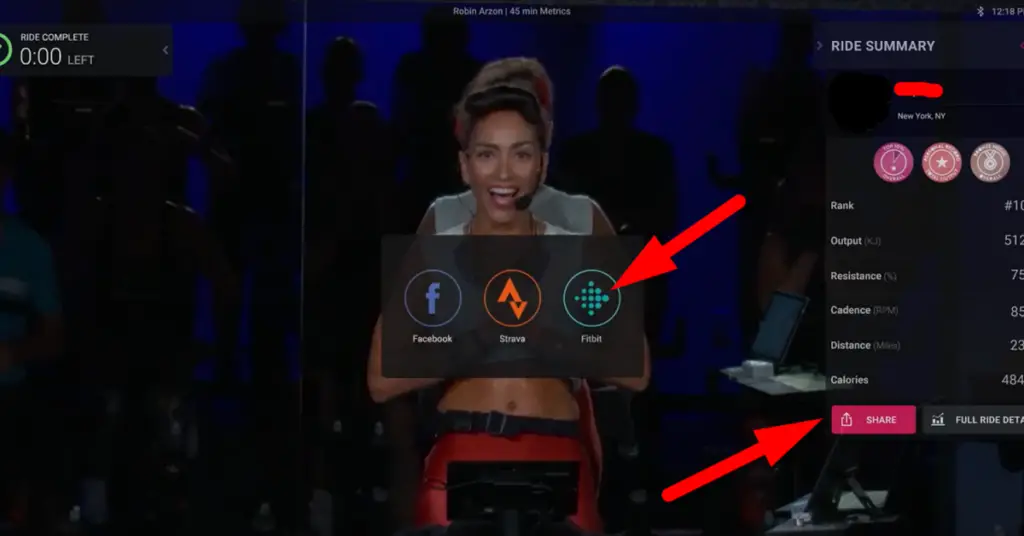
- Locate the share button from the top right-hand corner of your peloton screen,
- Tap on the Share button,
- Now, look for the Fitbit option,
- Once you find it simply select Fitbit.
Step 3: Log In To Your Fitbit Account
Now, it’s time to log in to your Fitbit account from the popup login page.
- Just enter your login information, for example, your username and password.
- Then, choose the “Sign In” button.
Step 4: Start Syncing Your Metrics
Once you’ve successfully logged into Fitbit, all of your Peloton workout metrics will automatically update to the Fitbit dashboard.
Even, the metrics of all your future completed workouts will be automatically posted and available for you to view.
So, that’s all for how to sync peloton to Fitbit. Yes, following these simple 4 steps you can connect both these devices.
Does Fitbit Heart Rate Monitor Work With Peloton?
No, Fitbit won’t sync with the peloton heart rate feature.
So, will a Fitbit interfere with a heart monitor?
Since the Fitbit device will automatically track your heart rate and display it on your Fitbit dashboard, it won’t sync with the heart rate feature on your Peloton.
Why Is My Fitbit Not Syncing To Peloton?
There can be a variety of reasons why your Fitbit Peloton won’t sync with the app. The most common reason for this is if the Fitbit is not connected to the same Wi-Fi network as your Peloton bike.
In that case, make sure both your Peloton and Fitbit devices are connected to the same network and try syncing again. If that doesn’t work, log out of the Fitbit account on the peloton and again log in to it. If it still doesn’t work, you can delete the Peloton app and reinstall it.
After that try to sync again. If the problem still occurs, please contact customer support.
- How to Connect Peloton App to Spotify [workout With Favourite Song]
- How to Connect Airpods to Peloton
- How to Connect Apple Watch to Peloton
- How to Connect Bluetooth Headphones to Peloton
Conclusion
So, this is all for how to connect Fitbit to peloton app. We hope this article has helped you connect your Fitbit tracker to the peloton app.
Now, your daily peloton workout metrics like your distance, calorie burn, and duration of your other activities will be added to your walking, swimming, aerobics, and the list goes on.
You don’t have to worry about crunching these numbers as Fitbit and Peloton will do that for you. So all that’s left to do is put your foot on the pedals and continue your workout, and Fitbit will continue its tracking work.
So get ready to get fit!