As Peloton users, we all know that Peloton offers multiple ways to enjoy audio while exercising. But did you know that in addition to the jack for plugging in wired headphones, integrated speakers, Peloton also gives you the option to pair or connect your AirPod?
Well, you heard it right, you can connect your AirPods to your peloton. So, if you are looking for an exercise that is effective as well as entertaining and fun with the combination of your Peloton and AirPods, then this guide is for you. In this guide, we will show you how to connect AirPods to peloton bike.
So, what are you waiting for, let’s dive into this guide and find out the simple processes for how to pair AirPods with peloton.
How To Connect AirPods To Peloton
If you use Airpods and are wondering can I connect AirPods to peloton or how can I pair AirPods with peloton, don’t worry, we are here to help you out. To learn how to connect peloton to AirPods, you need to consider a few steps, and it will be set up for you.
So, without any further ado, let’s jump into the steps and see how to pair AirPods to peloton bike.
Step 1: Confirm the Basics
So, first, you need to make sure that your AirPods are fully charged, disconnected from the other device, and you have turned its Bluetooth option on.
Step 2: Reset the AirPods

After confirming these, place the AirPods into the case and keep the lid open. Now to reset the Airpods, you should press and hold the backside button of your AirPod case.
You need to keep the button pressed for 3-5 seconds until you see the amber light blinks three times, and the white light flashes.

Step 3: Put the AirPods into Pairing Mode
Once resetting the AirPods, make sure to keep the AirPods back in the pairing mode and then move forward to connect them to your Peloton’s touchscreen. Keeping this in mind, let’s move to the next step.
Step 4: Connect the AirPods
Now, it’s time to see how do I connect my AirPods to my peloton. Here, you need to go through the following steps.
- First, close the AirPods case lid.
- Now, log in to your peloton’s screen and start customizing the settings.
- To start with, you need to select the three-dot menu button, which will be found at the bottom right side of the peloton home screen.
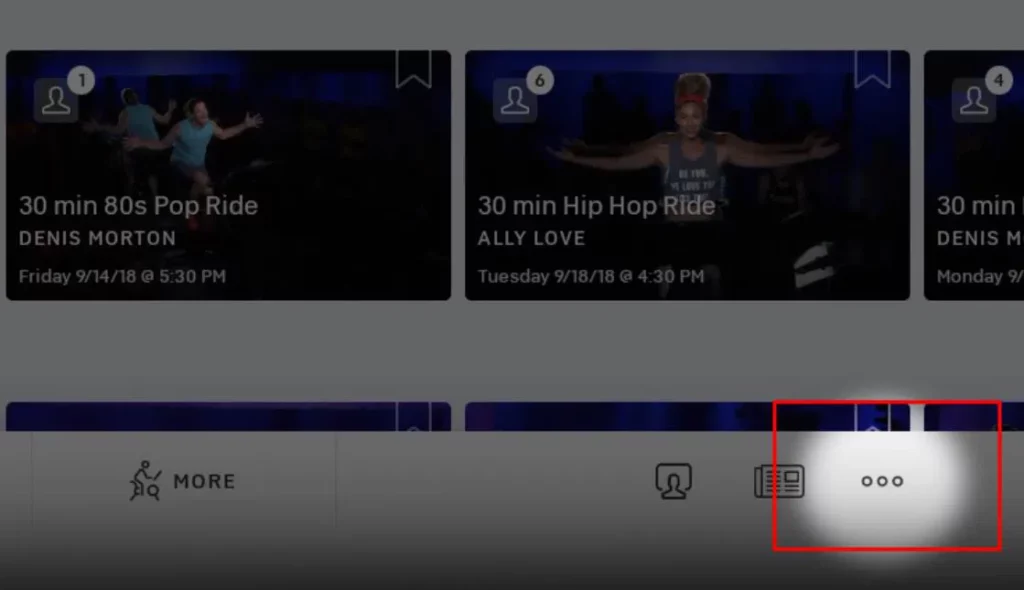
- Now, from the appeared left side menu bar, select the option called “Device Setting”.
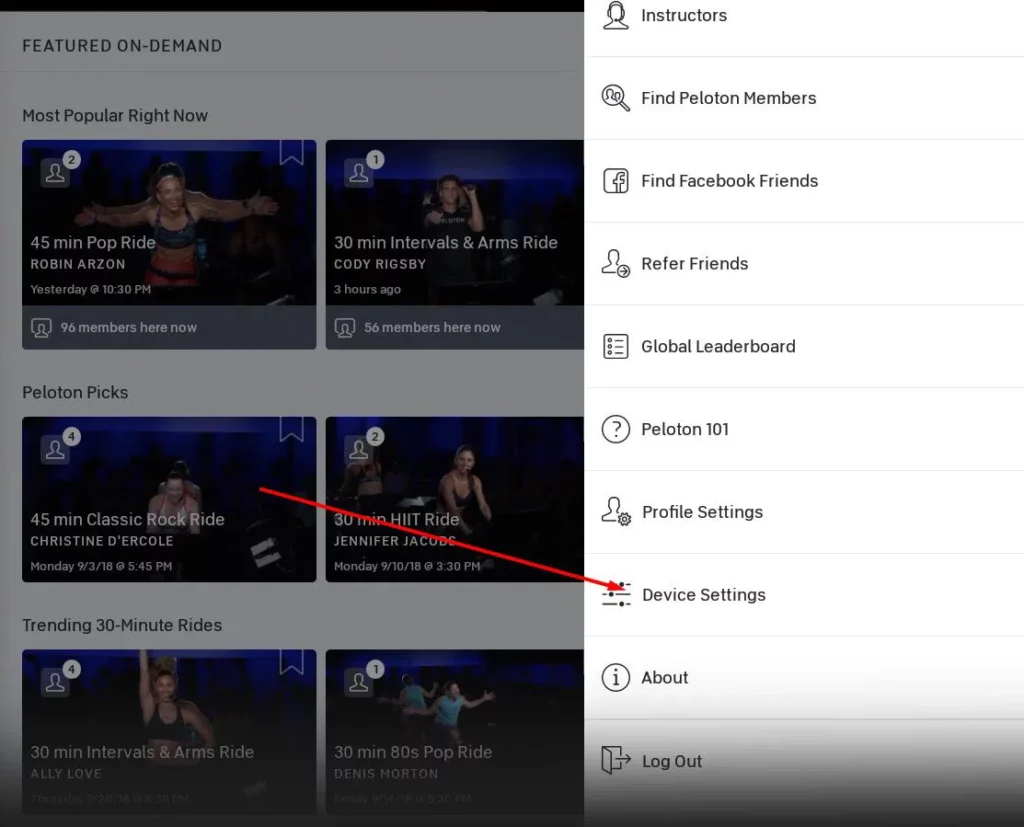
- Once selecting the device setting, you will see another page. From this page, choose the “Bluetooth” option.
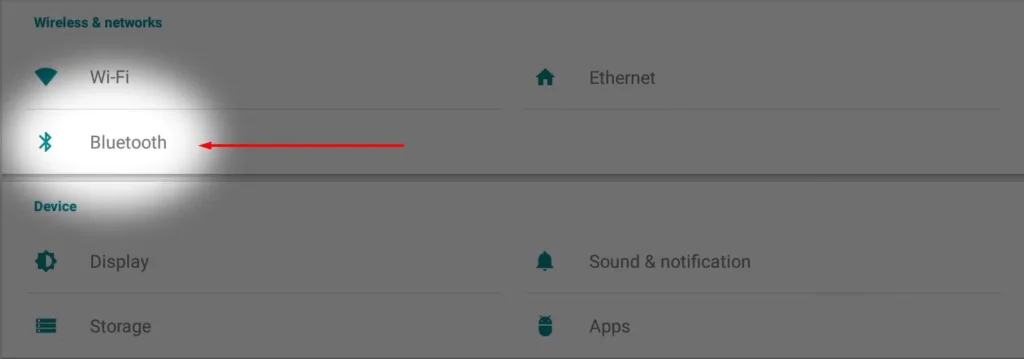
- Find the “Available Devices” list on your Peloton touchscreen. From there, select the “AirPod” or customized AirPod name and wait until the status is changed to “Paired”.
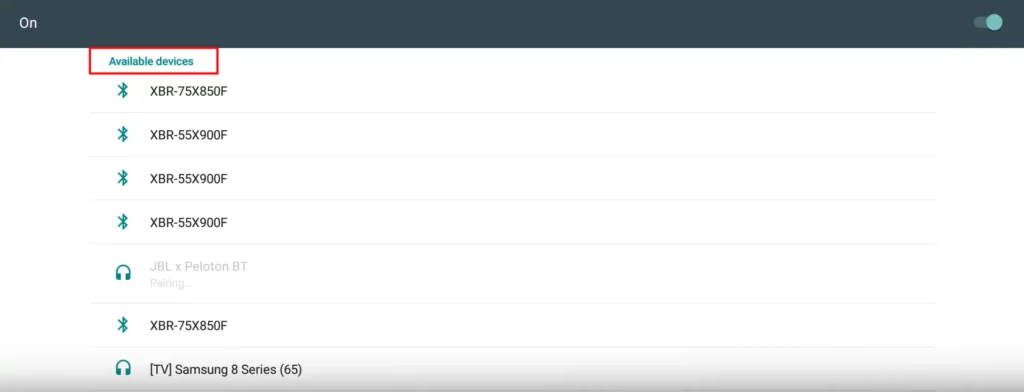
- Now, from the bottom center of your peloton touchscreen, find and tap the Peloton logo, and then, go back to the “Featured” page.
- Finally, check if the sound is playing through your AirPods and to ensure this, you should test a ride.
- Once your AirPods are successfully connected to the Peloton, since then, whenever you open the lid of your AirPods, the Peloton will automatically recognize the device and connect with it.
Additionally, you can pair your AirPods with your Peloton in two other different ways. So, let’s see how to sync AirPods to peloton-
Connect Through the Setting Option
Select the “Settings” option, located on the right corner of your peloton’s touchscreen. Next, tap on “Bluetooth Audio” and toggle the Bluetooth settings to “On”. After that, all the available Bluetooth device names will be shown on the screen, you just need to select your AirPods name, and it will be connected.
Sync the AirPods Through the Peloton Class
In this method, you need to go to any peloton class, and you will see an option like “Bluetooth Audio.” Simply click on it, make the Bluetooth setting “On”, and choose your AirPods name from the available Bluetooth devices list. And it’s done.
So, all these are easy ways how to hook up AirPods to peloton bike.
7 Best Peloton Compatible Shoes for Men & Women
7 Best Toe Cages for Peloton & Spinning Bike of 2022
Why Airpods Not Connecting To Peloton?
You may often find that your Airpods are not connecting or working properly with Peloton. This is a common concern that can be caused by a variety of reasons. So let’s figure out exactly what went wrong or what are the causes that you can’t connect AirPods to peloton-
- Airpods are out of range or not in pairing mode.
- Airpods are not fully charged.
- Your Airpods are connected to other devices.
- Maybe your volume is set to zero
- Your Airpods are not compatible with Peloton.
If you still have problems connecting your Airpods after checking all of the above factors, you should reset the Airpods again. Also, turn off Bluetooth settings from the Peloton touchscreen, turn them on again, and reconnect.
How To Connect AirPods Pro To Peloton
Now, if you are wondering about how to pair AirPod pro to peloton. Well, it is like pairing with any other AirPods. You just need to follow the above steps, which are resetting the AirPods Pro, putting it in pairing mode, connecting it to the peloton, and it will be done.
How To Connect AirPods To Peloton Tread
The best part is, you can use your AirPods with your Peloton trade also. And fortunately, you don’t have to go through any other method to do this. You can connect the AirPods to Peloton Trade by following exactly the same steps as you connected your AirPod to your Peloton bike.
Last Thoughts
You can connect your AirPods with Peloton’s Bike, Bike +, Trade and Trade +. This will save you from the hassle of tangling headphone wires, and you don’t have to worry about wires when you ride or run.
Airpods connected to your peloton will let you focus on your exercise and the instructor’s instructions. We’ve put together this comprehensive guide to help you connect your AirPods to Peloton. We hope now you get how to connect AirPods to peloton.
If you have any questions about how to connect your AirPods to Peloton, please don’t hesitate to reach out to us.