We all know that headphones make the toughest workouts more exciting and fun as well. And when it comes to using Peloton bikes, using headphones is a must, as you have to interact with your instructor.
But, often wired headphones interfere with the moving parts of the cycle. Which causes a lot of distractions while cycling. In that case, wireless or Bluetooth headphones work very well.
However, if you are a new peloton user, you may be wondering does peloton work with Bluetooth headphones? Well, yes, Peloton uses Bluetooth 4.0, which means you can use headphones compatible with Bluetooth 4.0. Now, let’s see how to connect Bluetooth headphones to peloton bike.
Can I Use Bluetooth Headphones With Peloton Bike?
The touchscreen of the Peloton bike has a jack that is compatible with any standard 3.5 mm wired headphone. But, can you connect Bluetooth headphones to peloton?
Definitely, you can use Bluetooth headphones with the peloton bike. But, you need to make sure that the Bluetooth headphones are compatible with the peloton bike. Here is the list of Bluetooth headphones that have been tested and recommended by Peloton.
- JBL X Peloton Earbuds
- Apple AirPods
- Powerbeats3
- Urbanears Hellas Headphones
Apart from these, you can also use headphones that are compatible with the Bluetooth 4.0 version. Now that you know which headphones are best fitted with the peloton, let’s move to the next section, which is how to connect wireless headphones to peloton.
How To Connect Bluetooth Headphones To Peloton
Bluetooth headphones are absolutely hassle-free and are really convenient to use when exercising. And when you use a Peloton bike, you must need headphones to listen to the instructor’s instructions along with entertainment.
But, you need to connect the Bluetooth headphones to the peloton bike accurately to ensure the audio quality is not uncompromising. So, if you are using wired headphones you may be wondering, how do I connect my Bluetooth headset to peloton?
So, here’s how to connect Bluetooth headphones to peloton.
Step 1: Make sure your headphones are fully charged. And if not, keep the headphones on charge until fully charged.
Step 2: Then put the Bluetooth of your headphones in pairing mode. Look out for the indication light; most headphones flash blue, green, or white light when in pairing mode.

Step 3: Now, you should confirm that your headphones are not connected to any other devices before pairing to the peloton bike.
Step 4: After that, turn the Peloton touchscreen on, log into it, and click the three-dot menu button. You will find the three-dot menu button in the bottom-right corner of the touchscreens’ home screen.
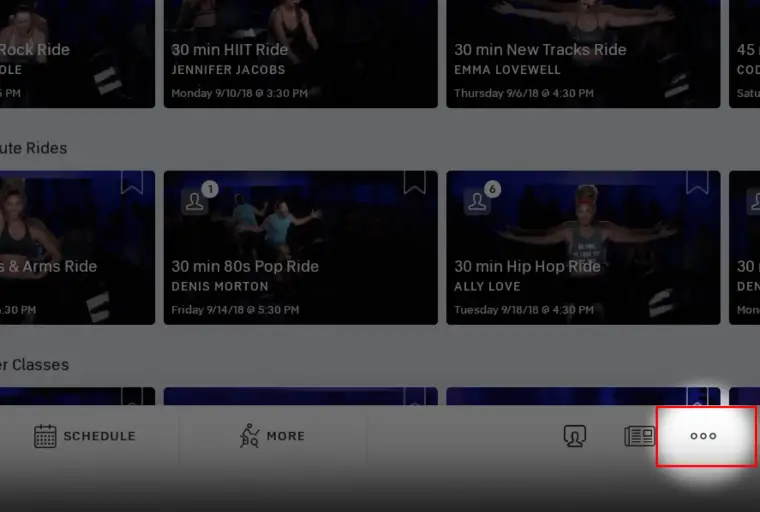
Step 5: Once clicking the menu button, click the device settings option from the newly appeared page at the right sidebar.
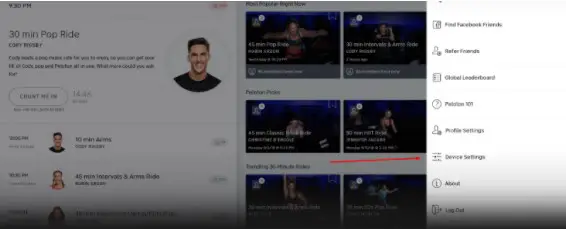
Step 6: Then, a new page will appear on the display. Select the Bluetooth option from the left side.
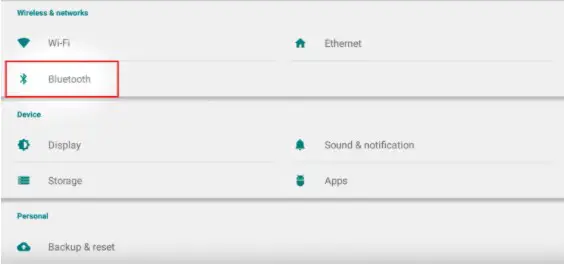
Step 7: Next, enable the Bluetooth settings by toggling the right-side button, “on.” After that, the Peloton will start searching for Bluetooth devices.
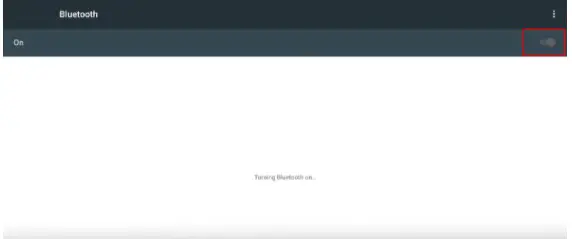
Step 8: Lastly, connect to your Bluetooth device, and it’s done.
How To Sync AirPods To Peloton Bike
As we have mentioned earlier that you can use AirPods with the Peloton bike, so, let’s see how to pair Bluetooth headphones to the peloton.
- First, ensure that your AirPods Bluetooth option is enabled, and they are not connected to any other device.
- Next, keeping the lid open, place your AirPods in their case.
- Once done, reset your AirPods, by holding the backside button of the case for almost 3-5 seconds. You should hold the button until the amber light blinks three times.
- Then, put back the AirPods into pairing mode and pair them with the peloton touchscreen.
- At this time, close the case’s lid, then go to settings, select Bluetooth from your peloton touchscreen, and notice the list of available Bluetooth.
- From the list, select “AirPod” or the customized AirPod name and wait until the status changes to “Paired.”
- After that, go back to the “Featured” page by tapping the Peloton logo. You will find it at the bottom center of the touchscreen.
- Lastly, confirm the connection by testing the sound playing through your AirPods.
Note: In order to sync to a touchscreen, you may need to reset some Bluetooth devices.
Why Peloton Headphones Not Working?
There are several reasons for your headphone not working with the peloton bike. Such as-
- Maybe the headphones are out of range or not in pairing mode.
- The headphones may not have a full charge.
- See if they are paired with another device.
- Maybe the volume is set at zero
- The headphone is not compatible with the peloton bike.
Once done with the above checking, reset the headphone if you’re having Bluetooth connection problems. Additionally, you can turn the Bluetooth setting off from the touchscreen and turn them back on and pair again.
Considerations When Connecting Bluetooth Headphones To Peloton Bike
We have almost come to the end of this guide. And last but not the list, here are some tips for you, which will help you to avoid any Bluetooth headphone connectivity issues.
- Always be sure to check the battery of your Bluetooth device. Or you may change from device to device at the end moment.
- Make sure the Bluetooth headphone modal is enabled on your Peloton touchscreen monitor.
- While pairing the Bluetooth device, you should always follow the device manufacturer’s instructions on how to pair the device.
- Some household devices, such as microwaves which generate frequencies that can interrupt Bluetooth pairing. And, your Peloton touchscreen may be sensitive to interference. If your Peloton touchscreen is exposed to interference, we recommend relocating it.
- Bluetooth and Wi-Fi run on the same 2.4 GHz frequency. That is why, when it comes to interference between these two signals, it often causes connection problems.
- Lastly, make sure to save the Bluetooth headphones on your peloton. This way, you don’t have to pair it again.
Frequently Asked Questions [FAQ’s]
Here are some frequently asked questions about pairing Bluetooth headphones to the peloton bike. Hopefully, this will clear all your confusion.
Does Peloton Have a Headphone Jack?
Yes, the peloton bike is designed with a 3.5 mm jack on its touch screen monitor’s side. It is located beside the volume button of the touchscreen.
How To Pair Beats Headphones To Peloton
Press and hold the power button until it flashes. Put them into pairing mode, turn the Bluetooth option on from the peloton screen, select your headphones, and click ‘connect’.
How Do You Reset Bluetooth Headphones
To reset the Bluetooth headphone, you should press and hold the answer or end button or power button until it flashes.
Do Apple Earbuds Work With Peloton?
Yes, Apple earbuds are compatible with Peloton bikes. Also, you can use Apple Earbuds With your Peloton bikes.
Last Thoughts
When you talk about the peloton bike, some accessories’ names automatically come into your mind. Headphones are one of those accessories which are a must-have for all peloton riders.
However, to have the best riding experience and avoid the additional hassle of wires, it is always recommended to use Bluetooth headphones. That is why we have shared the step-by-step processes of how to connect Bluetooth headphones to peloton in this guide.
We hope you have learned what you are looking for. And, after reading this article, connecting Bluetooth headphones with the Peloton bike will never seem too difficult for you.
Related: