We all know that a peloton bike and tread comes in a touchscreen with a digital app to stream live and on-demand classes offered by the peloton, view workout history, and many more.
But sometimes going out of this regular live or on-demand class, and running or cycling streaming YouTube, sounds like a great idea. And who would not like to do it? With that in mind, a common question arises: Can you watch YouTube on peloton bike or tread?
Well, the short and straightforward answer is yes, you can. By installing the app or accessing the WebView Browser Tester, you can stream YouTube on your peloton. So, if you are looking for how can you watch YouTube on a peloton bike, keep on reading this guide to learn the step-by-step processes.
Can You Watch YouTube On Peloton?
Now, let’s discuss can you watch YouTube on peloton in detail. Actually, there is a web browser hidden on the peloton touch screen’s system. So, accessing this browser, you can use YouTube on the peloton.
However, Peloton did not explicitly mention anything about YouTube streaming on its website. But, as per the warranty, Peloton might consider streaming YouTube or any other type of embedded video from their touchscreen, as “improper use.”
“Software, even if sold with or embedded in the Product (except to the extent required by applicable law), or Internet connectivity. Peloton does not warrant that the operation of the Product will be uninterrupted or error-free.”
“Damage or equipment failure due to accident, abuse, improper or abnormal use, neglect, corrosion, discoloration of paint or plastic (or any other change in cosmetic appearance that does not affect performance), theft, vandalism, fire, flood, wind,
lightning, freezing, or other natural disasters or acts of God of any kind, electrical wiring, power reduction, power fluctuation or power failure from whatever cause, unusual atmospheric conditions, collision, introduction of foreign objects, or modifications that are unauthorized or not recommended by Peloton.”
Source: support.onepeloton.com
So, if you use YouTube on your peloton, then do it at your own risk.
Read more: How to Watch Netflix on Peloton Bike?
Does Peloton Have YouTube Streaming Options?
No, Peloton doesn’t have the YouTube app directly on its software, but you can install or browse it if you want. So, how do you get YouTube on Peloton? Let’s find it out from the following steps-
- Log in to your peloton account, go to the top right side of your screen, and click on the “Setting” button.
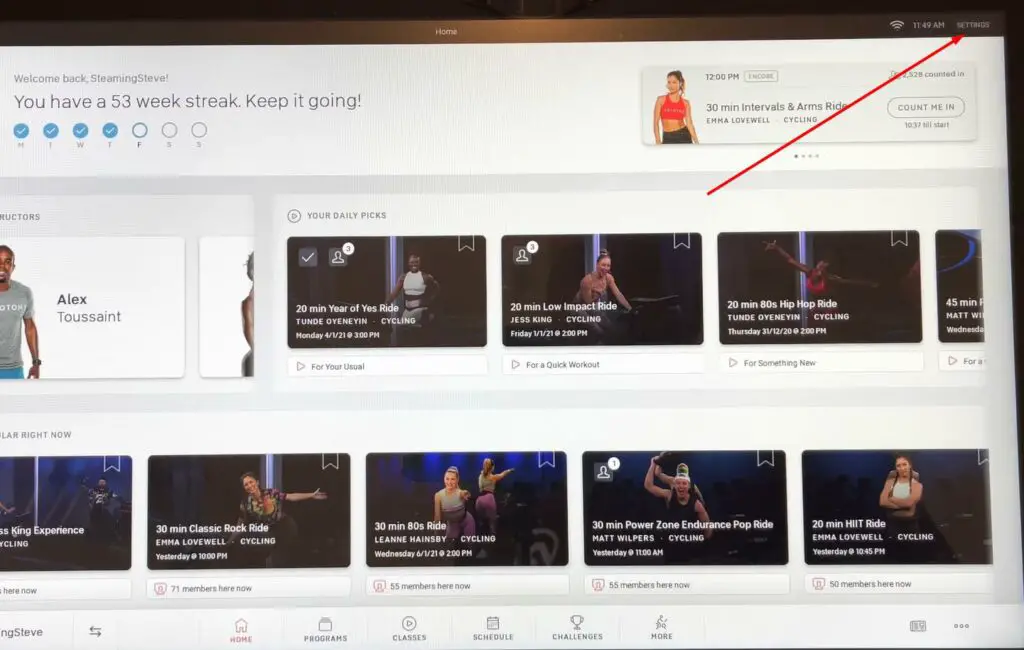
- Now, select “Device Settings” from the dropdown menu.

- Select the “System” tab.
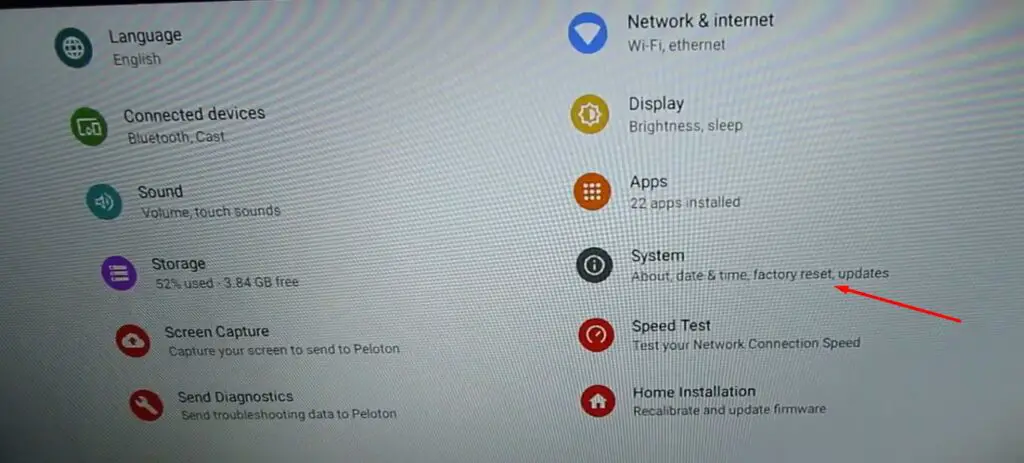
- After that click on the “About Tablet button.”
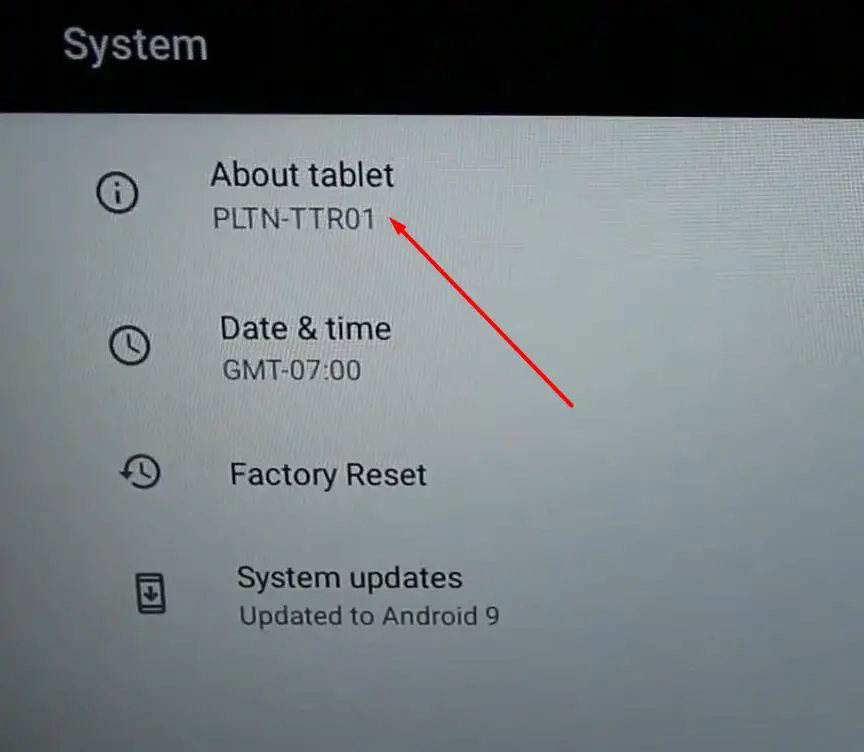
- Once done, scroll down to the “Build Number” tab.
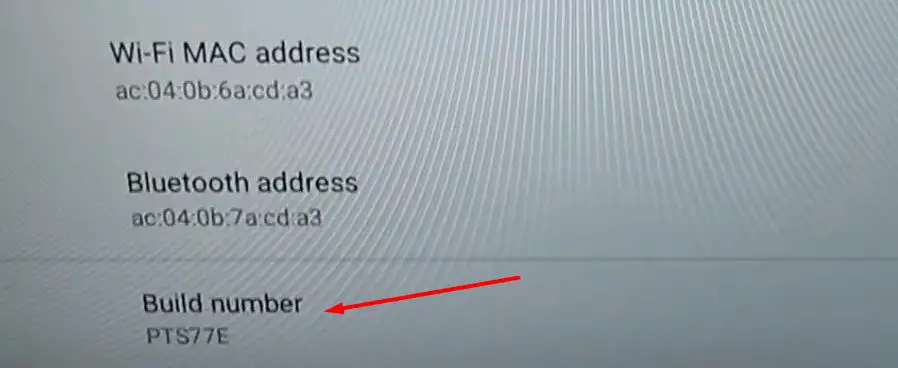
- When you see the build number option, start tapping on this 7 times.
- Then, you will get to see a notification like “You are now a developer” in the middle below of the peloton screen.
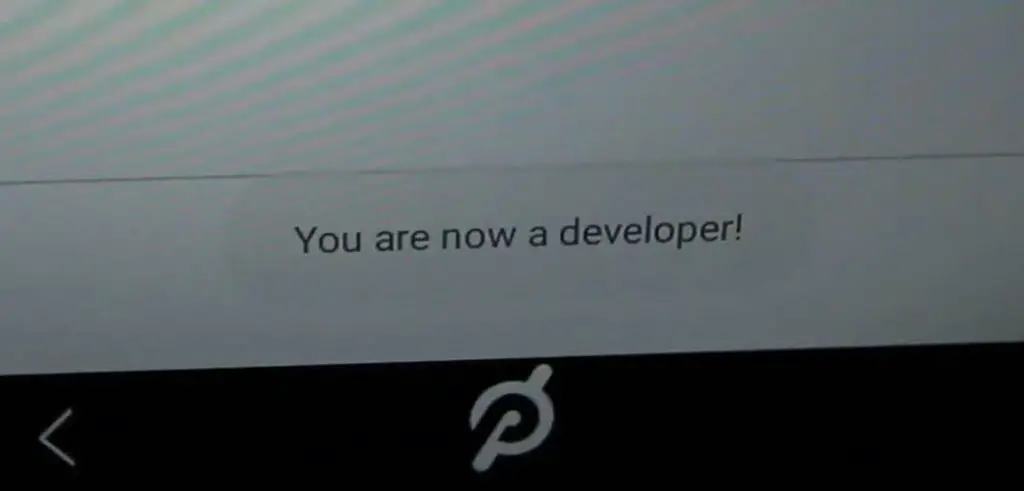
- After that, tap on the below back just right of the peloton icon.
- Next, choose “Security” and then the “Settings” tab.
- Now, enable the “unknown sources – allow installation of apps from unknown sources” button.
This makes your Peloton all set and on that note, move to the next section to see the installation process.
Read more: How to Get Peloton App on Tv?
How To Watch Youtube On Peloton Through The Installed App?
Now that you have set your peloton, let’s move forward to complete the installation process following the below steps.
Step 1: Go To Peloton’s Home Screen
- First, go to the peloton’s home screen.
- From the bottom right corner find and click on the three-dot icon.
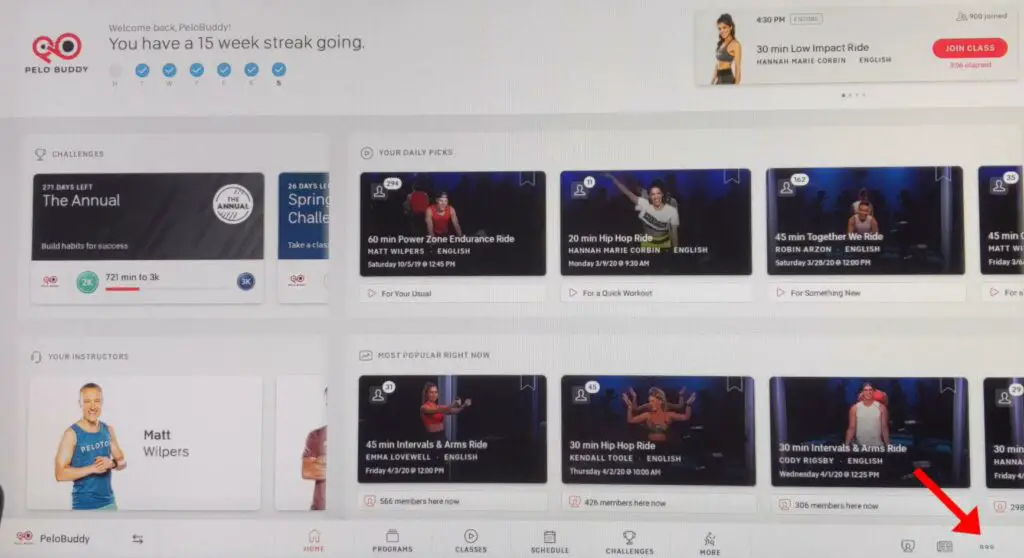
- Then from the menu bar, select the “About” tab.
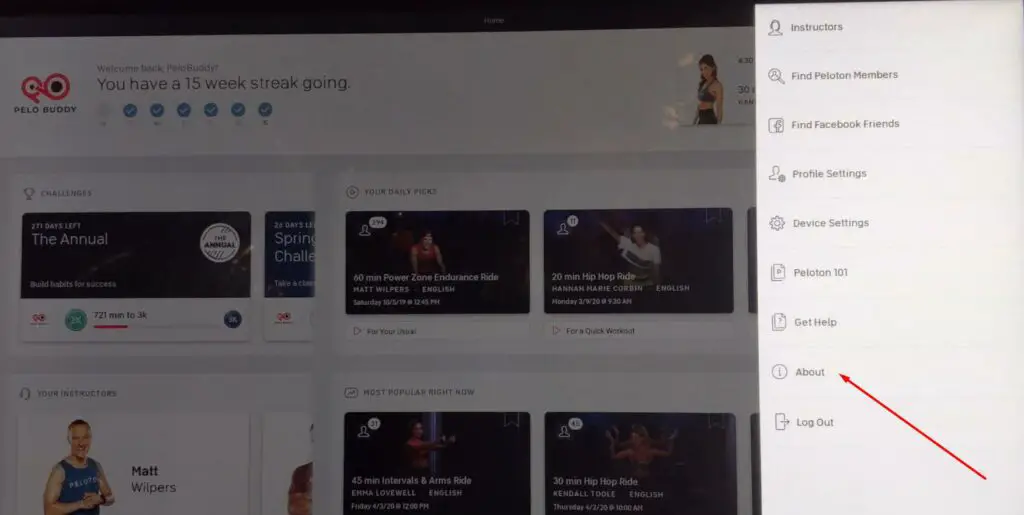
Step 2: Open The WebView Browser Tester
- Once you click the About button, a pop-up window will appear. Here, you should tap the bottom right side of that window 7 times. This way, you can open the WebView Browser tester.
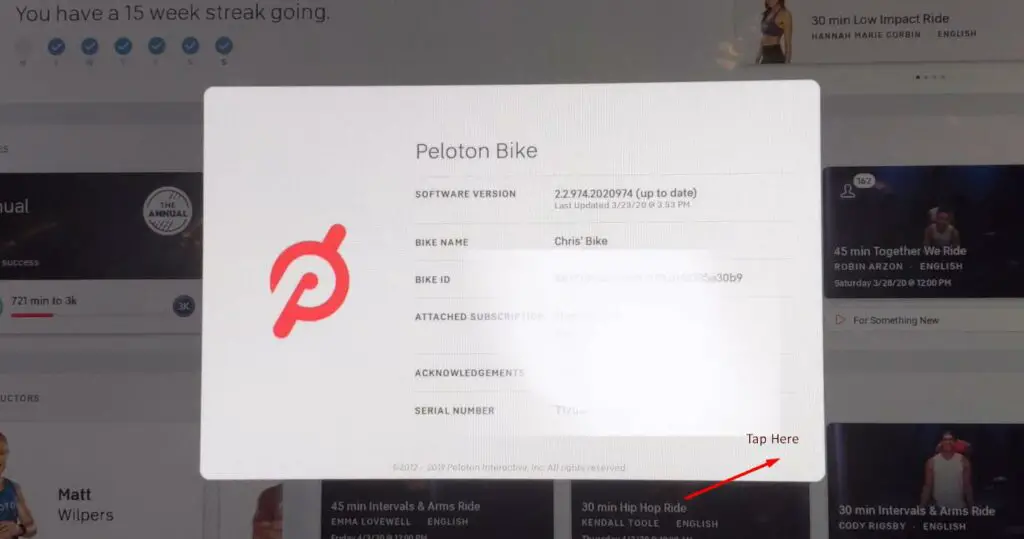
- Now that you get the WebView Browser tester, just click on it.
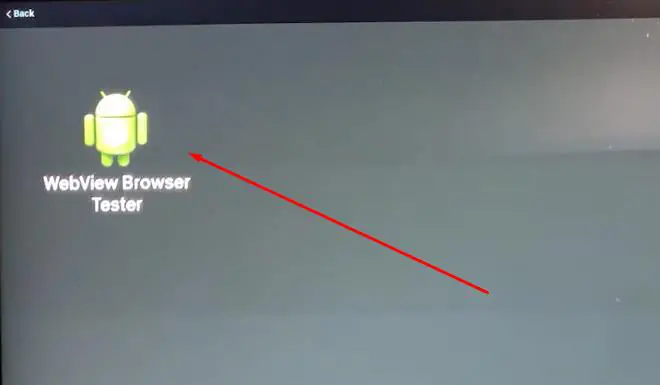
Step 3: Go To apkmirror.com
So, now you will be redirected to the browser, and from there, search for third-party websites to download the App. in this process, we are going to use APKMirror.com. Other than that, you can also use APKPure or APK Downloader.
Read more: How to Get Peloton App on Roku?
- Now, search with YouTube into the apkmirror’s search box.
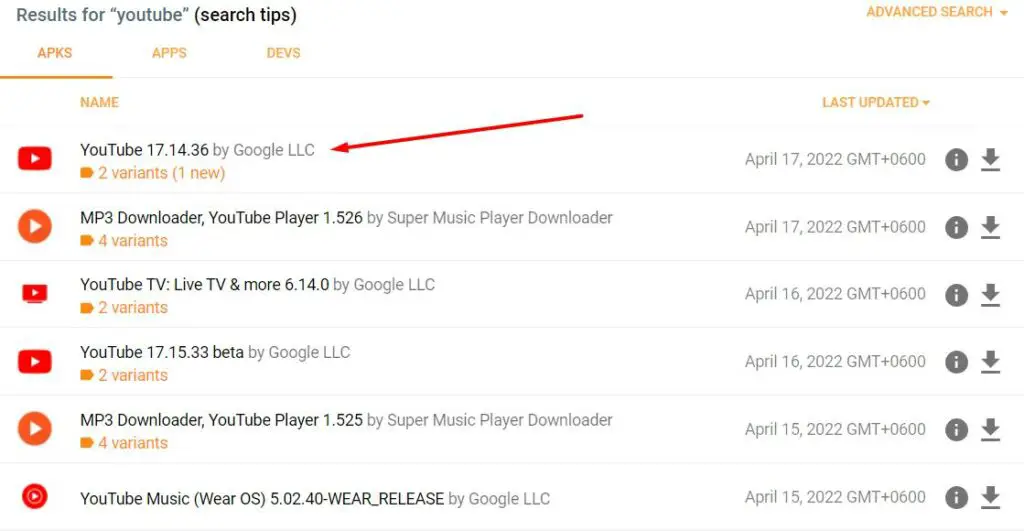
- And you will see something like the image above. Select the most recent version of YouTube.
- Then, simply download the APK version of YouTube on your peloton. It will take on average 5 to 10 minutes.
- Once the download is completed, press the Peloton button from the middle bottom of your screen.
Step 4: Install The YouTube App
So, after the completion of the download process, now, it’s time for the installation.
- So, go to the peloton home screen again, and just like before, click the three-dot and select “About”.
- Once the pop-up window appears, tap it 7 times just like before.
- This time you will see a “download” icon. So, you should click on it and select the YouTube APK app to install.
So, the installation is done. And from now you can access the YouTube app on your peloton screen on just the right side of the WebView Browser tester. Simply click on it, and start streaming YouTube while exercising on the peloton.
How To Watch YouTube On Peloton Tread And Bike Through The Browser?
The process of watching YouTube on a peloton bike by accessing the browser is quite easy. Simply follow the below steps, and you will get to know how convenient it is.
Step 1: Turn The Peloton Screen On
As obvious, you need to turn the peloton screen on and navigate to the home screen. From there, click the three dots and select About.
Step 2: Tap On The Pop-Up Window 7 Times
So, just like before, tap the right below the corner of that pop-up window 7 times, and you will see the WebView Browser Tester.
Step 3: Access WebView Browser Tester
Now, you should click on the green WebView Browser Tester icon. This will lead you to the browsing option.
Step 4: Start Browsing On YouTube
From here, search with YouTube, and click on the right side arrow.
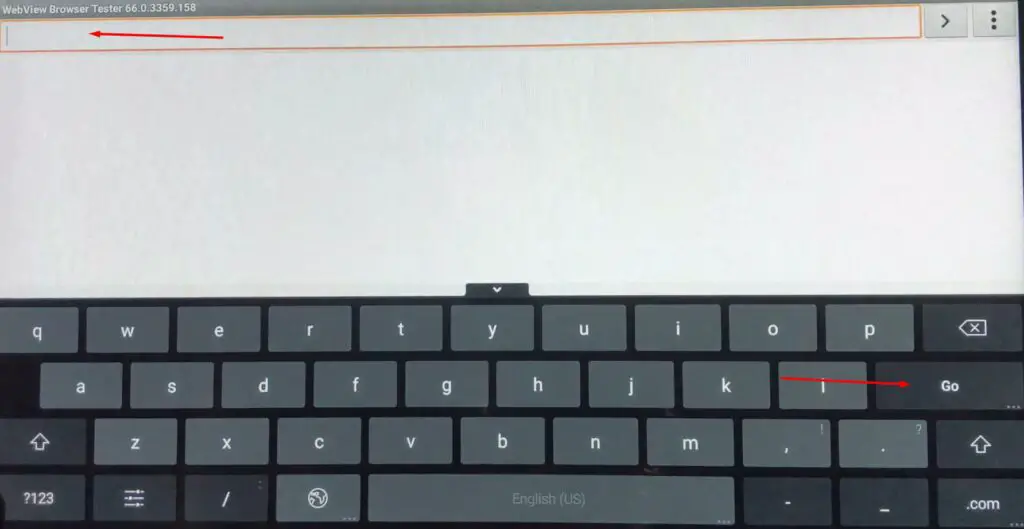
Now, you can stream anything from YouTube using the peloton touch screen. And once you are done with YouTube, simply click in the middle below the Peloton icon. And this will take you to the home screen.
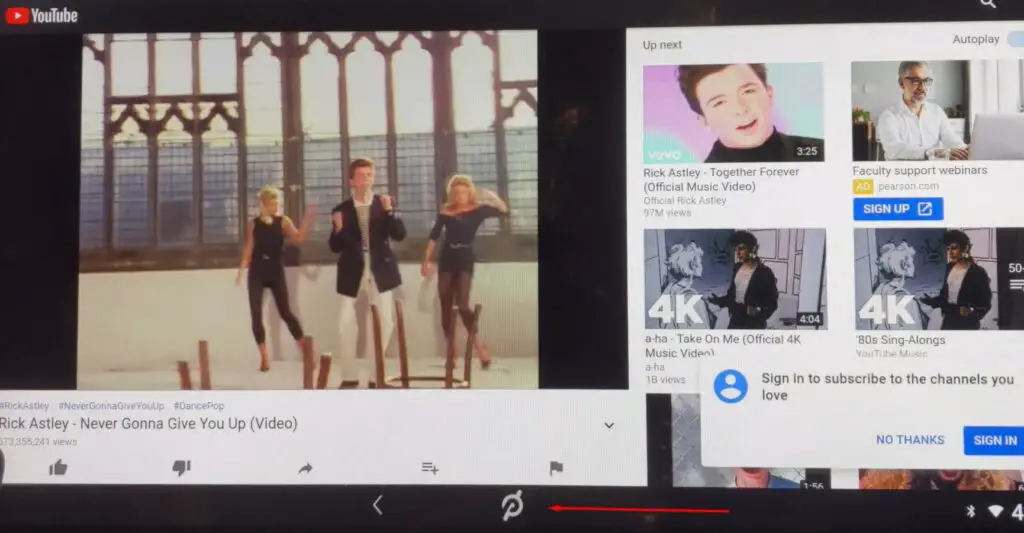
If you want a visual presentation on this topic, you can see the following video.
How To Watch YouTube On Peloton Without Subscription
Well, if you are not subscribed to the Peloton digital app, still, you can use YouTube on your Peloton bike or tread. So, to watch YouTube on peloton without a subscription, just follow the following steps-
- Get connected to Wi-Fi from your Peloton bike or tread.
- Choose the Settings option from the peloton home screen’s top right side.
- Click on the Device Settings option from the dropdown menu.
- Now, from the new page select “About Tablets.”
- Then go for the “legal information” option.
- Next, click on the “System WebView Licenses.”
- Now, you will get a page with several _ homepages links. You just choose any one of these _ homepages links.
- And, then, you will get the Web browser, so, as usual, tap on the search bar, clear the current URL, and search for www.youtube.com.
So, this is how you can access YouTube and see your favorite videos while working out on your Peloton bike or tread.
We are sharing a video of this process for your convenience. So, if you prefer a visual tutorial, this video can help you out.
Can You Track Your Metrics While Watching YouTube On Peloton?
The biggest downside to cycling or running while using the YouTube browser is that you can’t track or record any workout data. That means, if you stream YouTube while using Peloton, there will be no track of your workout unless you use a mobile device and at the same time run classes on your phone as you ride.
Read more: How to Stack Classes on Peloton App?
Wrap Up
Finally, we have come to the end of this useful guide. And, this is all for can you watch YouTube on peloton?
Actually, following the procedure shown in this guide, you can access not only YouTube but any other streaming platform. All you have to do is replace www.youtube.com URL with that specific URL you wanted to stream in the search bar.
With this hack, you can enjoy a movie, a show, or any music while you are cycling or running, and are busy cutting your calories. Instead of numbing your body from sitting or lying down, you can try this hack, it will definitely work great for your body. And, the best part is, you can anytime go back to the Peloton default settings to enjoy the peloton’s features and classes.